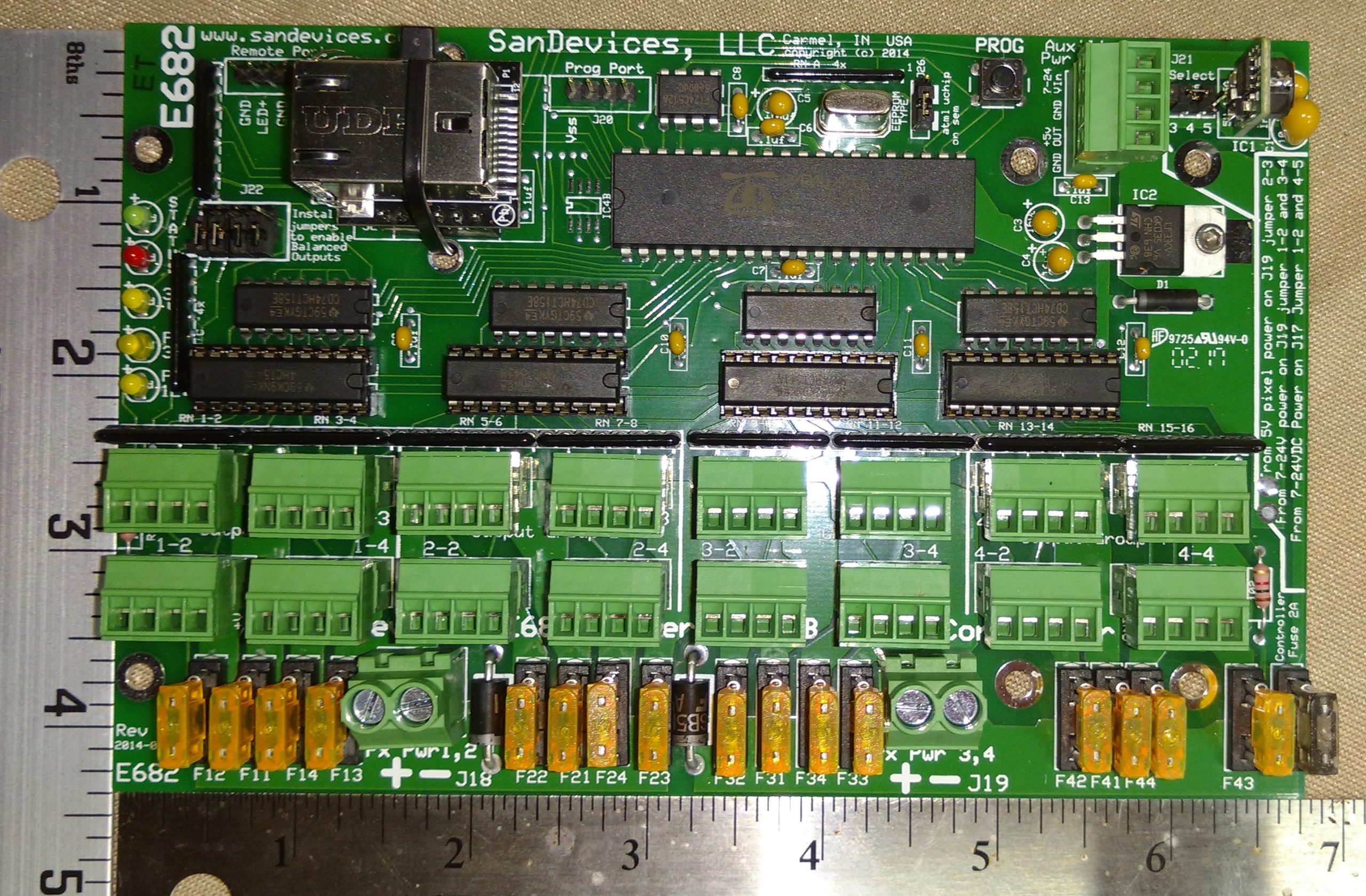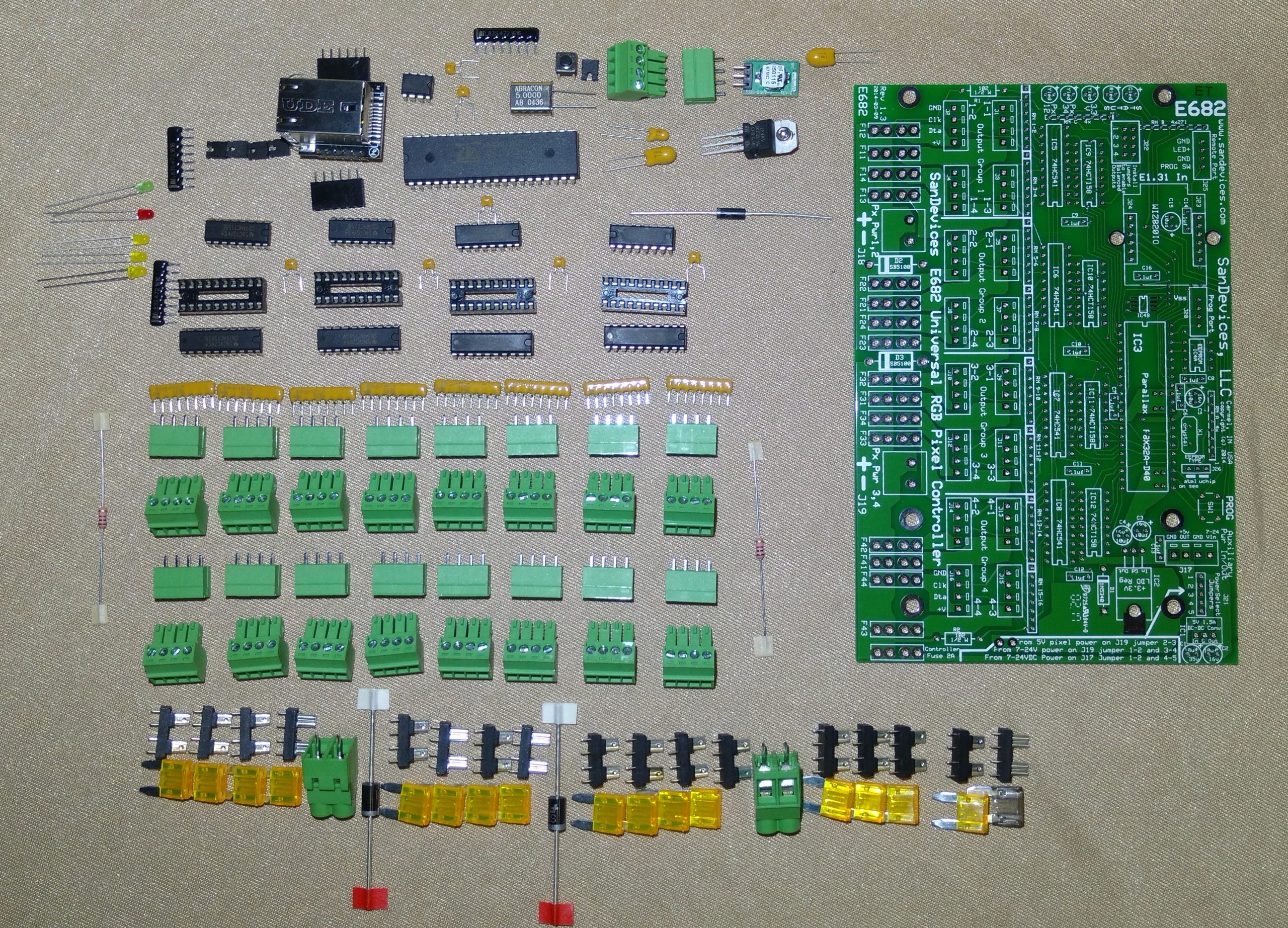SanDevices RGB LED pixel controllers are used by Holiday Displays, Night Clubs, Broadway and other Stage Lighting, Architectural Lighting, Amusement and Theme Parks, Mardi Gras Floats and Burning Man Vehicles.
Many contestants on “The Great Christmas Light Fight” use SanDevices controllers. See some of the displays here!
Briefly speaking, RGB pixels allow you to independently control the color and brightness of each individual light in a string or strip allowing you unlimited lighting design creativity. You can even create a large matrix of pixels and use it to display static or animated text, images, effects, and videos.
When you combine the proper software with a SanDevices pixel controller, you can create light displays that are synchronized to music, play videos on a matrix, animate coroplast props, and build a mega tree.
Depending on the controller you choose, you can operate up to 16 separate pixel strings (E682 up to 16 strings and 4 strings for the E6804), and by using multiple controllers the number of pixels that can be controlled is virtually limitless. Controllers can be controlled by various methods either directly from your computer or by using a raspberry pi.
RGB pixels represent the ultimate level of control in computerized lighting displays. Pixels allow the lighting display designer to have the ability to control each individual light element separately, both brightness and color. You are no longer limited to controlling entire strings of lights, instead you have the ability to set each and every LED on each and every string to the specific color and intensity you choose. This allows literally unlimited creativity in display design.
The typical RGB pixel string is, in appearance, similar in many ways to a standard string of LED lights, but there are several important differences:
Each light actually has 3 separate LEDs inside, red, green, and blue. They are very close together so that by mixing these 3 primary colors, virtually any color in the spectrum can be obtained.
Each LED element is larger, because each pixel contains a tiny circuit board with a small microcontroller. It’s that ‘chip’ in each pixel that allows each and every pixel to be controlled independently.
Pixel strings are wired with either 3 or 4 wires, depending on the type of control chips used, instead of just 2 wires.
Pixel strings don’t just plug “into the wall”, they have to be connected to a pixel controller.
That’s where the SanDevices Controller Products come in, they act as the bridge that allows the display software running on your PC to communicate with your pixels.
Though the technology involved is quite complex, putting together an RGB pixel system need not be. You need 4 basic pieces to make a complete pixel system:
1) A PC running lighting control software that is compatible with the E1.31 (sometimes called SACN) or Art-Net industry standards.
(see the lighting software tab for more information)
2) A pixel power supply, perhaps more than one depending on the number of pixels to be controlled and how they are arranged.
These power supplies will typically be either 5 or 12 volts DC to match the voltage of the pixels you are using, but there are 24 volt pixels availabel as well.
3) One or more pixel controllers. The controllers connect to the pixel power supply, your network, and the pixels themselves.
SanDevices builds some of the best 16 Port Pixel Controllers on the market today. Use our controllers with you 16 or 32 String Pixel Mega Tree with easy setup in xLights, VixenLights, and other sequencing software.